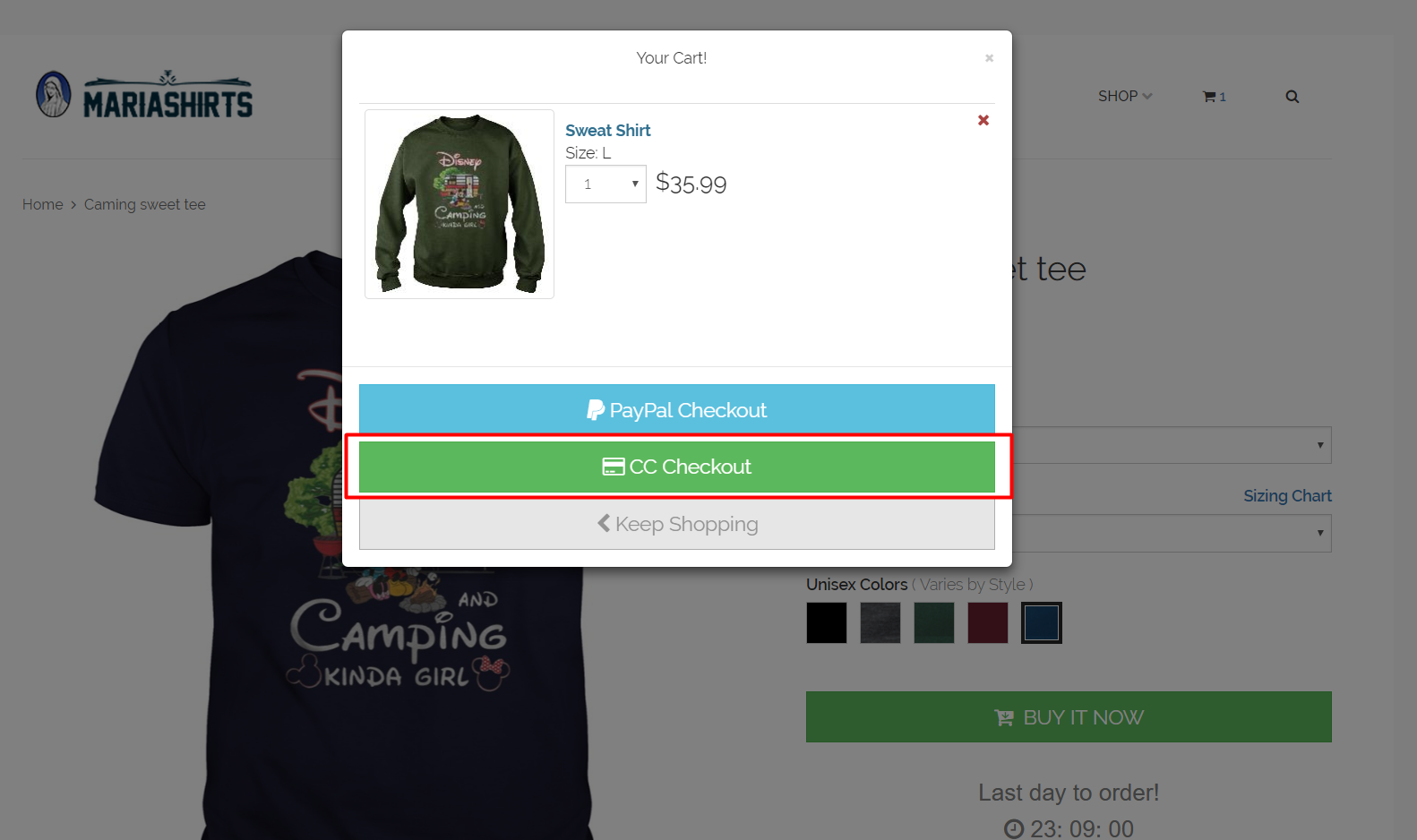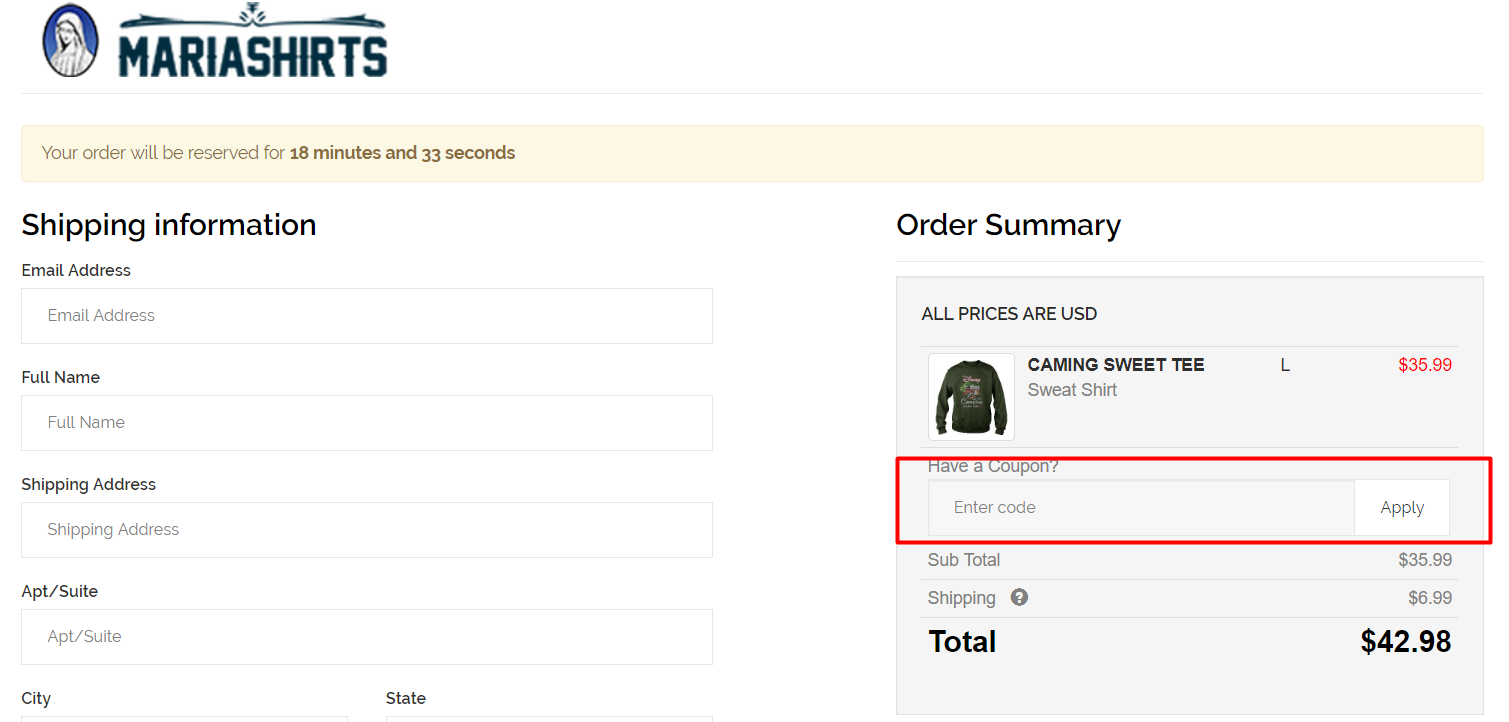I. How to get coupon
- Click to shirt you want to buy
- On the right, below the descriptions of shirt and above the “Buy now” button, there is a box which contains social icons
- Click to social icons to share the link
- The coupon will be showed after sharing
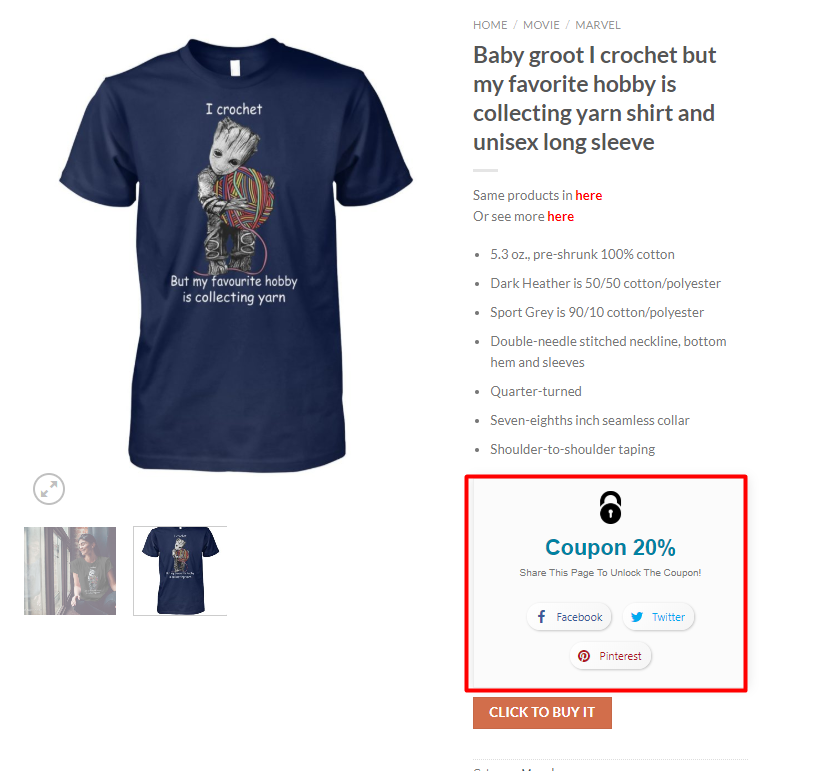
II. How to apply coupons
For some reasons, we sell through 4 plaforms:
- Viralstyle
- Order.mariashirts
- Moteefe
- Gearbuble
1. Viralstyle
There are 2 ways to apply coupon
The first way:

- After the checkout popup is showed, look for the “promotion code” box and apply the coupon

The second way, at the end of link, add “?coupon=” and the coupon code
Ex:
link viral:
https://viralstyle.com/mariashirts/happy-cats
--> link applied coupon:
https://viralstyle.com/mariashirts/happy-cats?coupon=[COUPON CODE]
2. Order.mariashirts
- Add items to your shopping cart.
- When you have completed your shopping, proceed to checkout.

- Look for the “Promo Code” box near your order total.
- Apply the coupon to see your savings reflected in your order total.

3. Moteefe
At the end of link, add “&cp=” and the coupon code
Ex:
Link motefee:
https://www.moteefe.com/teemaria-8?color=black&product=men-s-t-shirt
--> Link applied coupon:
https://www.moteefe.com/teemaria-8?color=black&product=men-s-t-shirt&cp=[COUPON CODE]
4. Gearbubble
At the end of link, add “?did=” and the coupon code
Ex:
Link gearbubble:
https://www.gearbubble.com/maria-15
--> Link applied coupon:
https://www.gearbubble.com/maria-15?did=[COUPON CODE]
If you get any problem, please contact us through FB messager.
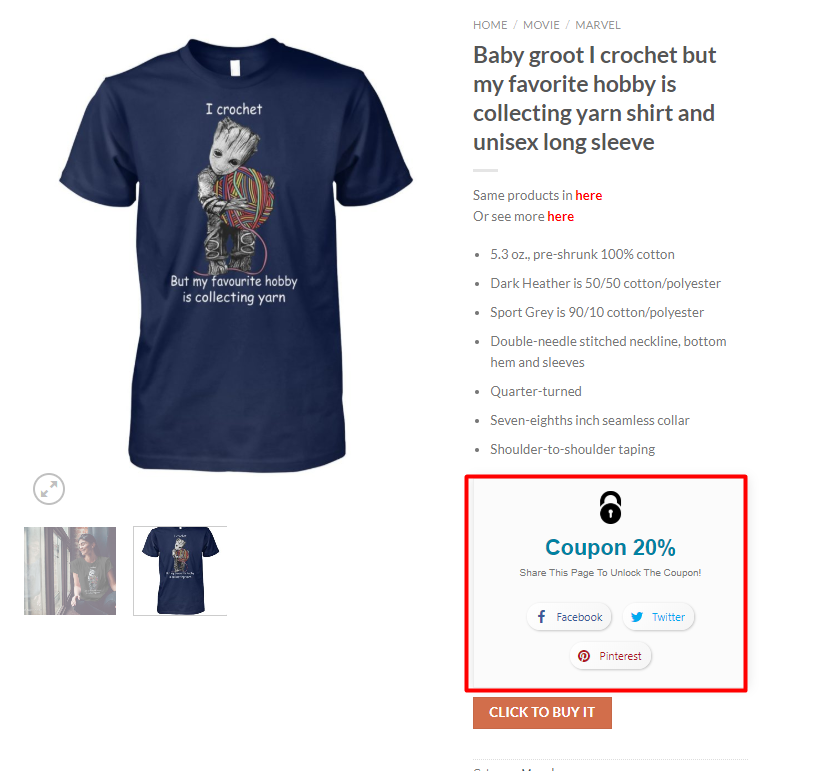
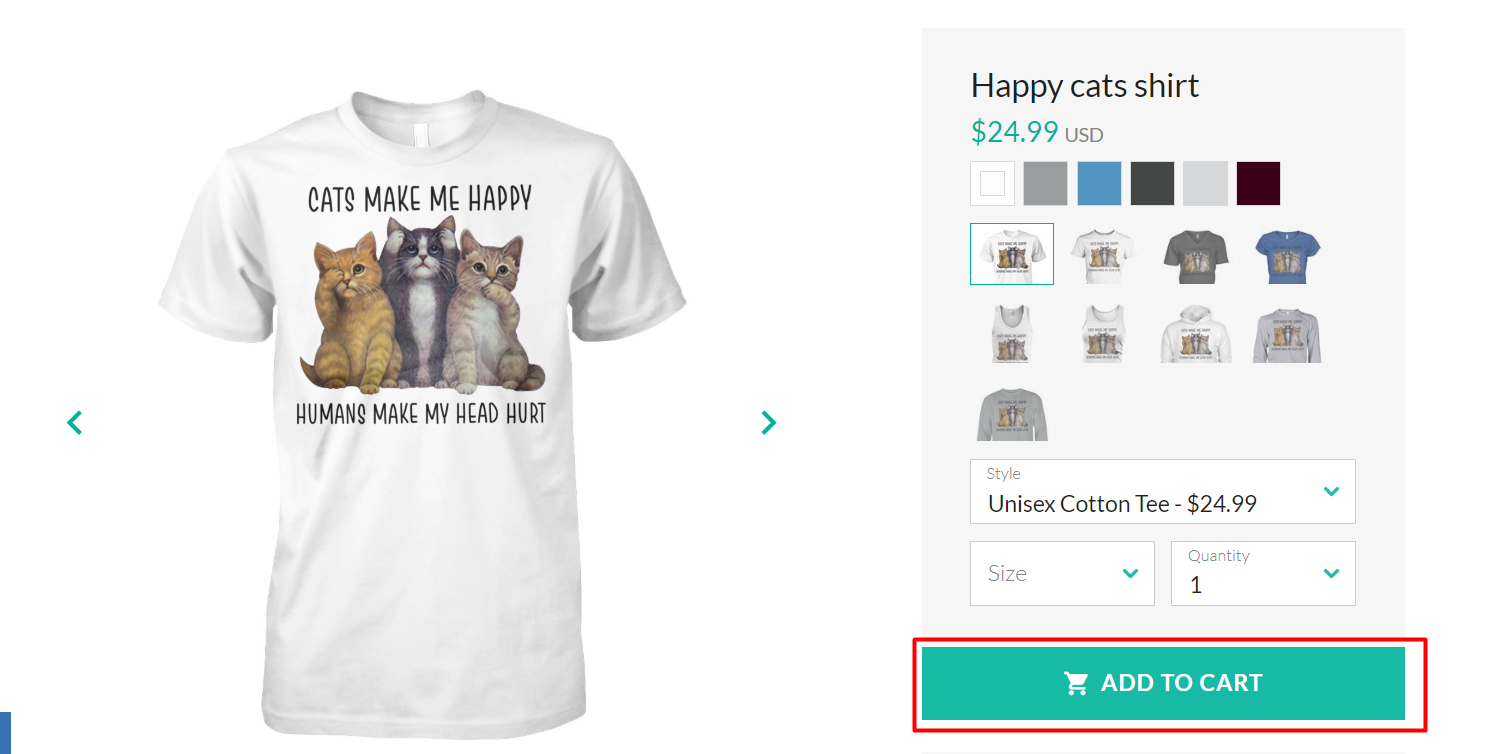
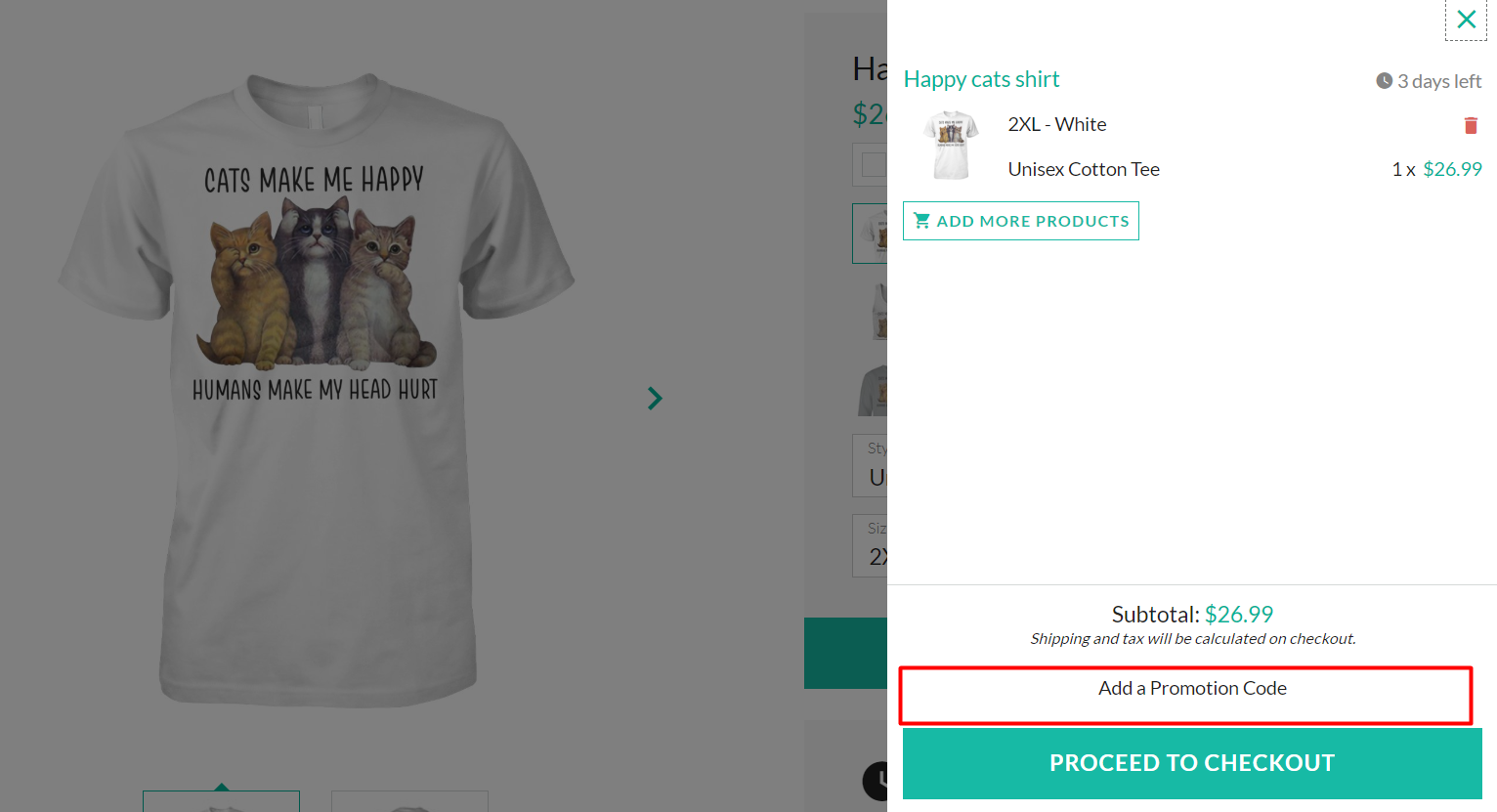 The second way, at the end of link, add “?coupon=” and the coupon code
Ex:
link viral: https://viralstyle.com/mariashirts/happy-cats
--> link applied coupon: https://viralstyle.com/mariashirts/happy-cats?coupon=[COUPON CODE]
The second way, at the end of link, add “?coupon=” and the coupon code
Ex:
link viral: https://viralstyle.com/mariashirts/happy-cats
--> link applied coupon: https://viralstyle.com/mariashirts/happy-cats?coupon=[COUPON CODE]